






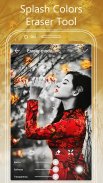



Photo Editor Collage Pixerist

Description of Photo Editor Collage Pixerist
Pixerist is a photo editor and collage maker designed for the Android platform, enabling users to transform their images into artistic creations. With features such as neural PopArt filters and various artistic effects, this app enhances the creative process for those looking to edit and share their photos. Users can easily download Pixerist to unlock a range of editing tools, making it a versatile choice for photo enthusiasts.
The application is equipped with over 600 unique neural filters that utilize artificial intelligence to convert standard photos into stunning illustrations. This extensive collection includes styles inspired by renowned artists such as Andy Warhol and Vincent van Gogh, among others. Users can select from cartoon effects, sketches, and various painting styles with just a single touch, facilitating a straightforward transformation process.
Editing photos with Pixerist also includes a comprehensive set of standard editing tools. Users can adjust levels, brightness, contrast, color balance, hue, saturation, and more, allowing for detailed refinement of images. The app supports real-time previews, enabling users to see changes immediately. Once satisfied with their edits, individuals can save their creations in high resolution, ensuring quality for sharing on social media platforms.
The collage maker feature is another integral component of the app. This tool allows users to combine multiple images into a single artistic piece. With intuitive drag-and-drop functionality, creating collages becomes a simple task. Users have the freedom to arrange their photos creatively, adding a personal touch to their compositions.
Pixerist prioritizes user experience with an intelligent interface that simplifies the editing process. The app's design is user-friendly, making it accessible for both beginners and those with more advanced editing skills. This thoughtful design encourages experimentation, allowing users to explore various creative possibilities without feeling overwhelmed.
The photo editing capabilities are further enhanced by advanced features like the blur tool, which allows for selective focus on certain areas of an image. Additional tools include mirror effects, kaleidoscope patterns, and color vibrance adjustments, providing a diverse toolkit for users to experiment with. This variety ensures that each edited image can be unique and tailored to personal preferences.
Another aspect of Pixerist is its ability to support multiple social media platforms. Users can easily share their edited photos and collages directly to Instagram, Facebook, Twitter, Tumblr, Snapchat, and TikTok. This integration simplifies the process of showcasing artistic work, making it convenient for users who want to share their creativity with a wider audience.
The app also emphasizes continuous improvement and expansion of its features. The team behind Pixerist actively works on developing new filters and art styles, ensuring that users have access to fresh content to enhance their editing experience. This commitment to growth keeps the app relevant in a rapidly evolving digital landscape.
Pixerist’s capability to transform ordinary photos into extraordinary works of art makes it a compelling option for anyone interested in photo editing. The combination of user-friendly tools and artistic filters provides a unique platform for creativity. Users can explore their artistic side, whether they are looking to create professional-quality images or simply have fun with their photos.
The app's filtering technology utilizes the latest advancements in machine learning algorithms, enhancing the quality and originality of the effects applied to images. Each filter is designed to deliver a unique artistic style, catering to various tastes and preferences. This extensive range of options encourages users to discover new ways to express themselves through their photos.
Moreover, the app's collage maker allows for a seamless integration of different artistic styles, enabling users to mix and match their edits. This feature is particularly beneficial for those who enjoy storytelling through visual media, as it allows for the creation of narratives through a series of images.
Pixerist stands out for its ability to cater to a broad audience, from casual users to more serious photographers. The wide array of features combined with the simplicity of use ensures that anyone can engage with the app effectively. Users seeking to enhance their images through various artistic means will find that Pixerist meets their needs efficiently.
In summary, Pixerist offers an extensive suite of photo editing and collage-making tools. With its diverse range of neural filters, standard editing options, and user-friendly interface, the app positions itself as a valuable resource for anyone interested in transforming their photos into art. The continuous development of new features and filters further enriches the user experience, making Pixerist a noteworthy addition to the realm of photo editing applications.


























